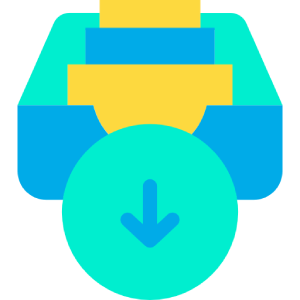Imagine your Team-based Learning (TBL) classroom as a grand symphony, with each student playing a unique instrument. The conductor is your agenda. Just like a well-composed symphony, a carefully crafted agenda sets the tempo, guides the harmonious collaboration, and leads to a standing ovation of learner achievement.
In today's fast-paced educational landscape, effective lesson planning is the cornerstone of a successful learning experience. In this blog post, we'll explore the significance of a well-defined roadmap and uncover strategies to design an effective agenda for a TBL class.
Why do you need a well-defined agenda?
A well-defined agenda is indispensable in a TBL class due to several key reasons:
-
Clear direction: An agenda provides clear direction for the entire TBL class session. It organizes the learning objectives, activities, and timeline, ensuring both educators and learners are aligned and working towards common goals.
-
Structure and organization: An agenda brings structure and organization to a TBL class - it ensures all essential components are covered within the allocated time frame, and creates coherence in the learning process.
-
Accountability and preparation: An agenda promotes accountability for both the learner and faculty. Learners know what is expected of them, allowing them to come prepared for class and have productive and meaningful classroom interactions. It allows faculty to balance the cognitive load and time allocation.
Creating the agenda
To get started with creating an agenda for a TBL class, consider these steps:
Step 1: Define your learning outcomes
What specific knowledge, skills, or concepts do you want your learners to achieve? These outcomes will serve as the guiding stars for your agenda, ensuring that every activity aligns with the desired outcomes.
Step 2: Recognize your class duration
Consider the duration of the class session to be able to allocate time to the activities accordingly. This will determine how many activities you can accomplish within the time you have and the outcomes you want to achieve.
Step 3: Plan how you will incorporate the TBL activities
Consider whether you want the students to complete the Individual Readiness Assurance Test (IRAT) in class or at home to manage in-class time. Determine the number of application questions that will fit within the time allocation yet still challenge their understanding and application of concepts. Additionally, explore the value of incorporating an e-Gallery walk, where students showcase their work and engage in peer-to-peer learning, however recognize the extra time that may take. Plan when to include clarifications that may be needed to address any misconceptions or questions that may arise. By thoughtfully planning these TBL activities into your agenda, you'll create a dynamic and engaging learning experience for your learners while reinforcing the desired learning outcomes.
Step 4: Incorporate breaks
Remember to incorporate breaks strategically. Short moments of rest and rejuvenation allow students to recharge and maintain focus. Use these breaks as opportunities for informal discussions and interactions among team members.
Step 5: Communicate the agenda
Communicate the agenda to your learners before the class. Provide them with a clear outline of the activities, outcomes, and expectations. This enables them to come prepared, review any pre-class materials, and actively participate in the learning experience.
Example of an Agenda (3-hour class)
Here is an example of an agenda from a 3-hour TBL workshop on introducing TBL to instructors, including objectives, activities, resources you would need, and time allocation:
|
Objective |
Activity/Method |
Resources |
Time |
|
Introductions, and Review of Objectives |
Introduction of facilitator and participants and review of workshop objectives |
15 mins |
|
|
Organize into teams |
15 mins |
||
|
Identify the key elements of TBL sessions through MCQ questions |
IRAT – 10 Q |
InteDashboard |
15 mins |
|
TRAT – 10 Q |
20 mins |
||
|
Debrief |
10 mins |
||
|
Break |
5 mins |
||
|
Debate the common pitfalls in designing TBL modules |
Application Question 1 |
InteDashboard |
20 mins |
|
Debate various methods to use for creating TBL teams |
Application Question 2 |
||
|
Identify common barriers to implementation of TBL and strategize effective solutions to overcoming those barriers |
Application Question 3 |
||
|
Application Question 4 (verbal discussion) |
|||
|
Report answer & discussion |
20 mins |
||
|
Break |
5 min |
||
|
Identify a course they would like to convert to TBL and develop a plan for initiating the conversion process |
Activity |
NIL |
20 min |
|
Review and Feedback |
Summary and Q&A |
NIL |
30 mins |
You may refer to the provided table as a guide to plan the agenda for your TBL classes. Additionally, here are some other tips to consider:
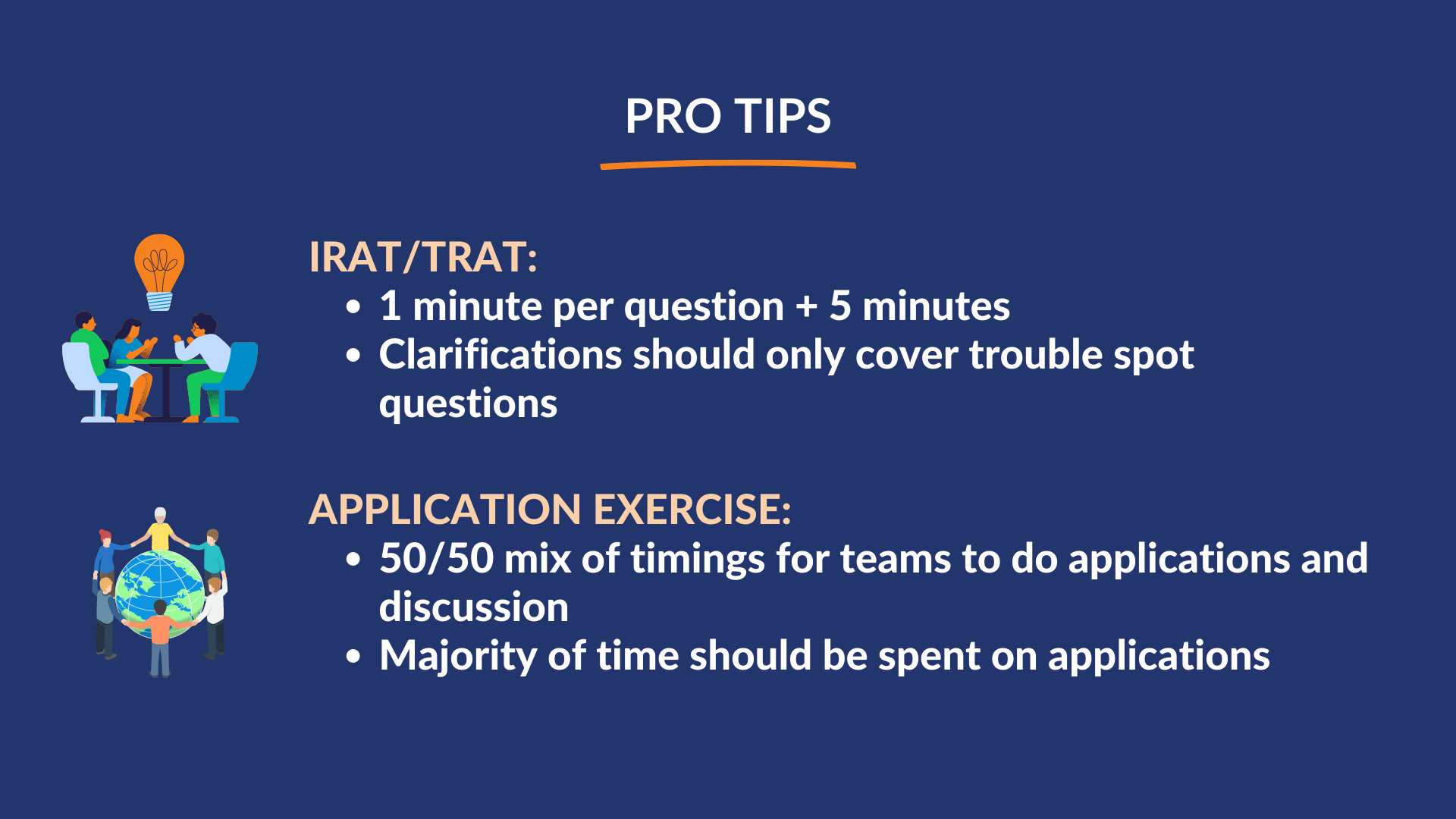
In conclusion, creating a well-defined agenda is a vital aspect of planning for a successful TBL class. By following the steps outlined in this blog post and incorporating effective strategies, you can design an agenda that provides clear direction, promotes learner engagement, and maximizes learning outcomes.